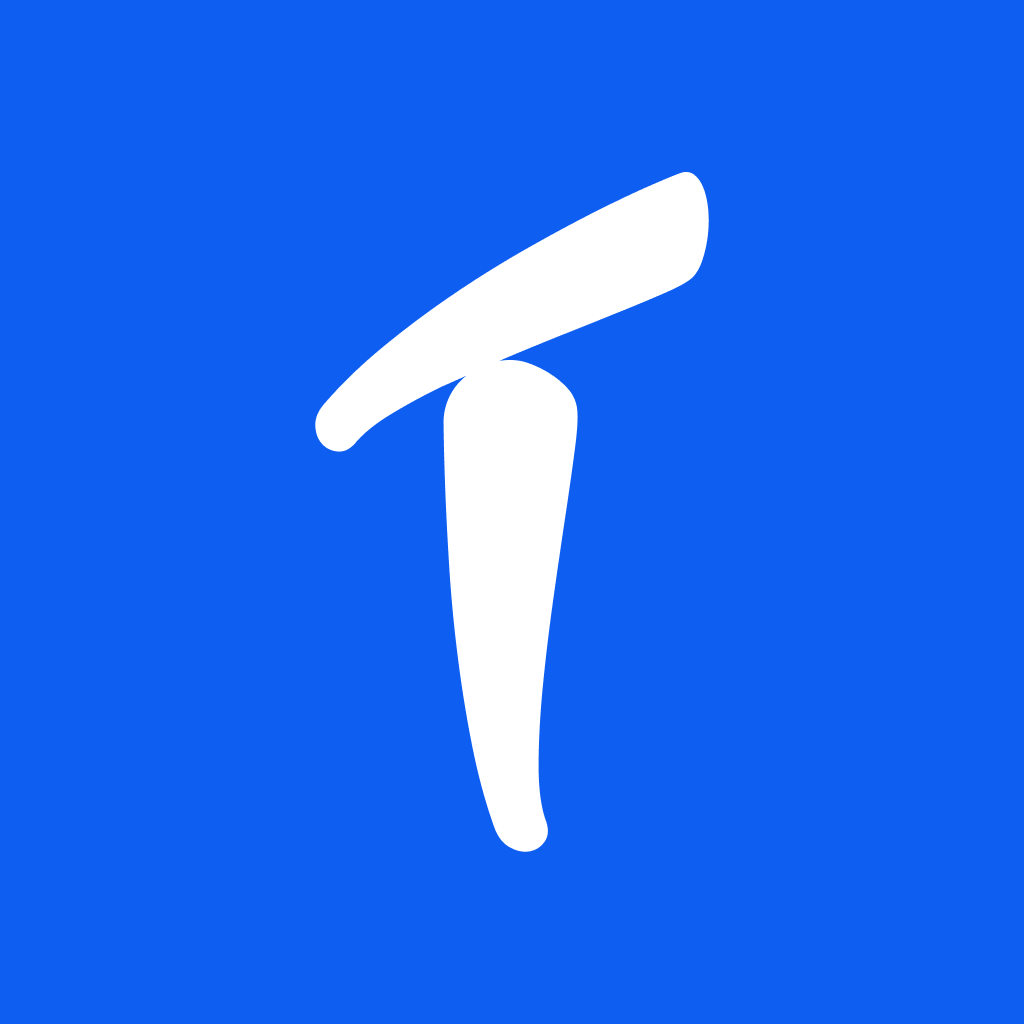New Feature: Set a Temporary Activity for Your Current Working Hours Period
1752788304206
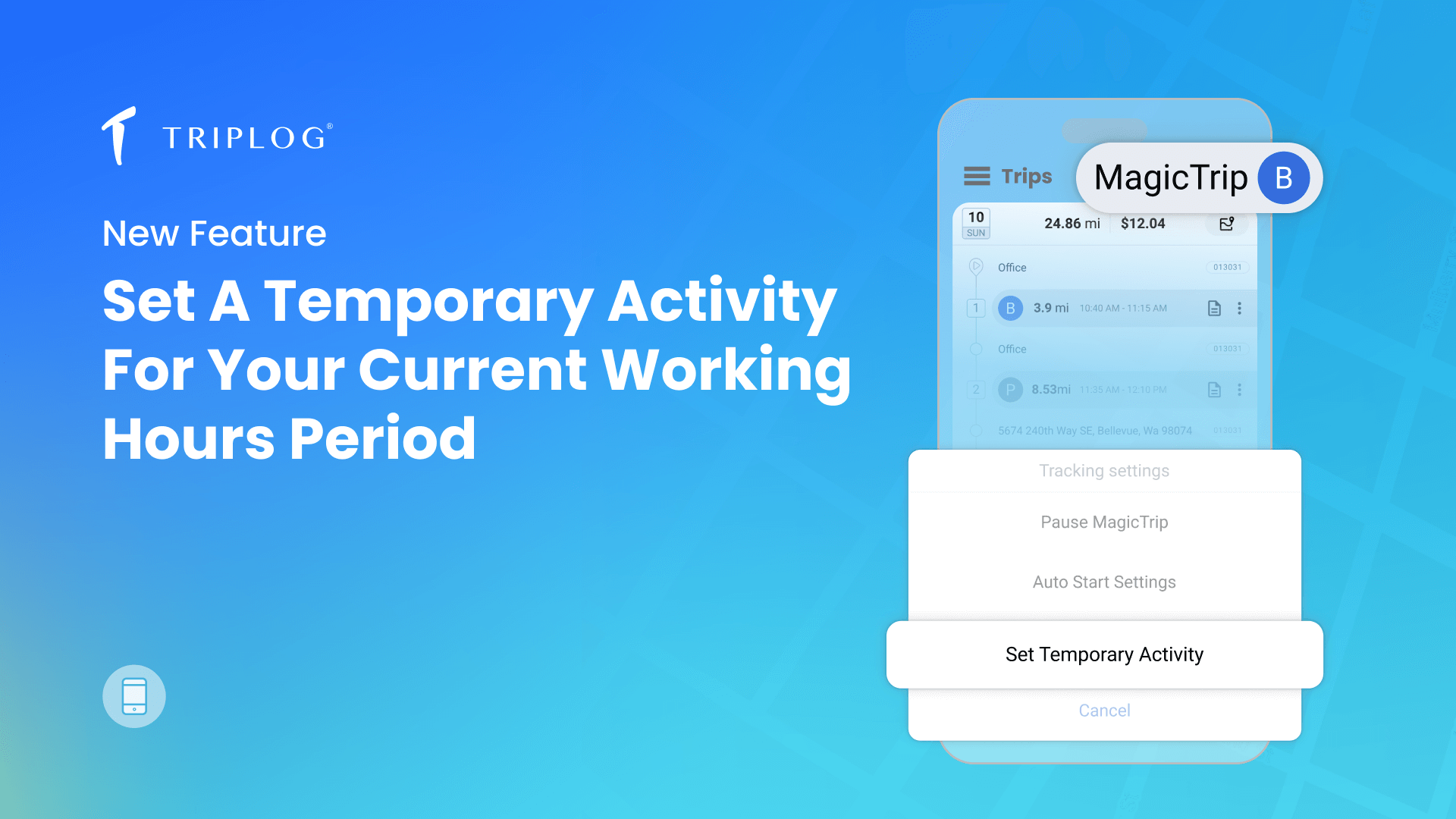
Taking a day off or running personal errands during business hours? Now, TripLog mobile app users can set a temporary activity that overrides their default classification, saving you from manually reclassifying trips later!
For example, if you have a day off on Monday but your auto-classification schedule says Monday from 9-5 is for Business, just open TripLog and set your temporary activity to Personal.
From that point on, any trips you take for the remainder of that period will be categorized as Personal, without having to change your entire auto-classification schedule. When that period ends, TripLog automatically returns to your regular trip classification settings.

You can also now see your current status (Business, Personal, etc.) in the top right corner of the main Trips screen. You’ll see a small indicator, such as B for Business or P for Personal.
To set a temporary activity, tap the button showing your current status and auto-start option in the top right corner on the main Trips screen in the TripLog app. From there, you’ll find a few options, including pause tracking, view all tracking settings, and setting your temporary activity.
If you have questions or need help, please contact us at [email protected].
Thank you for using TripLog!
Did you like this update?
![]()
![]()
![]()