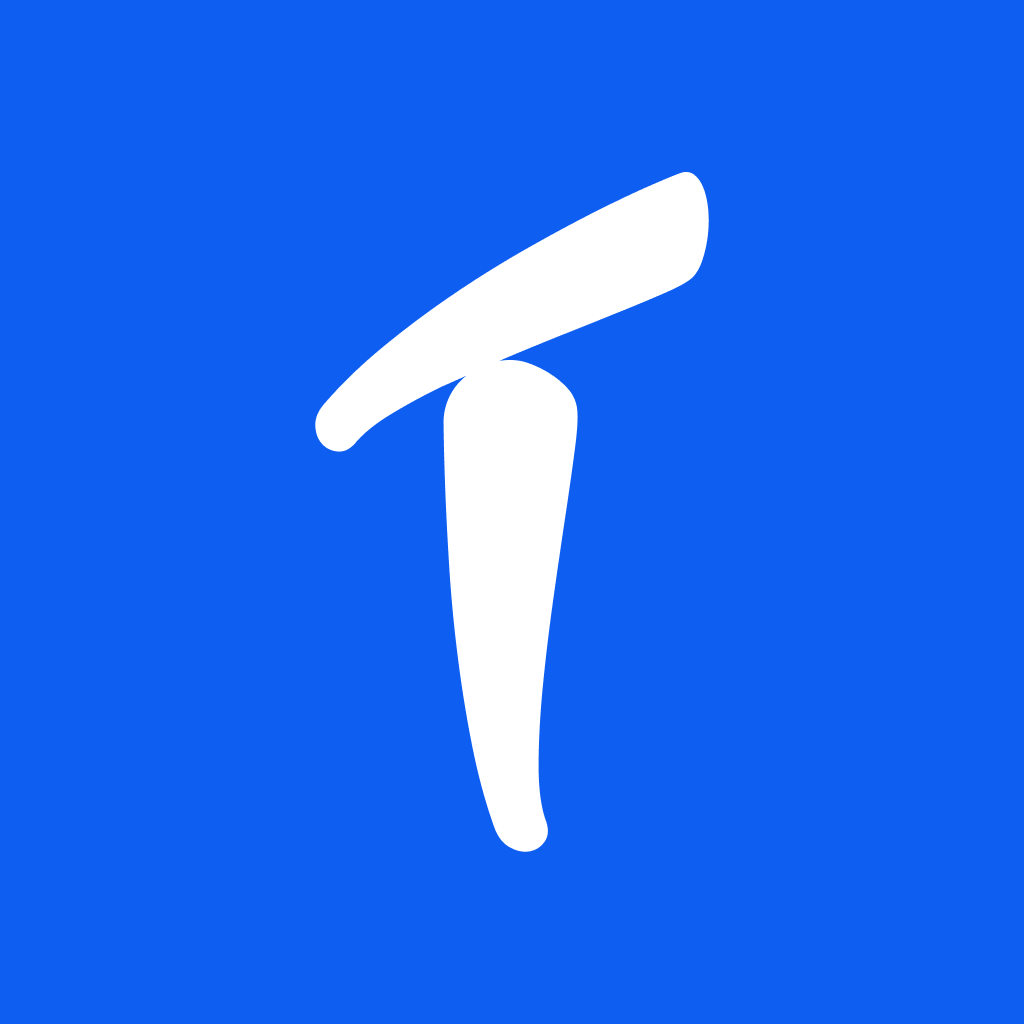New Feature: Create Expense Entries via Email Forwarding
1758573307901
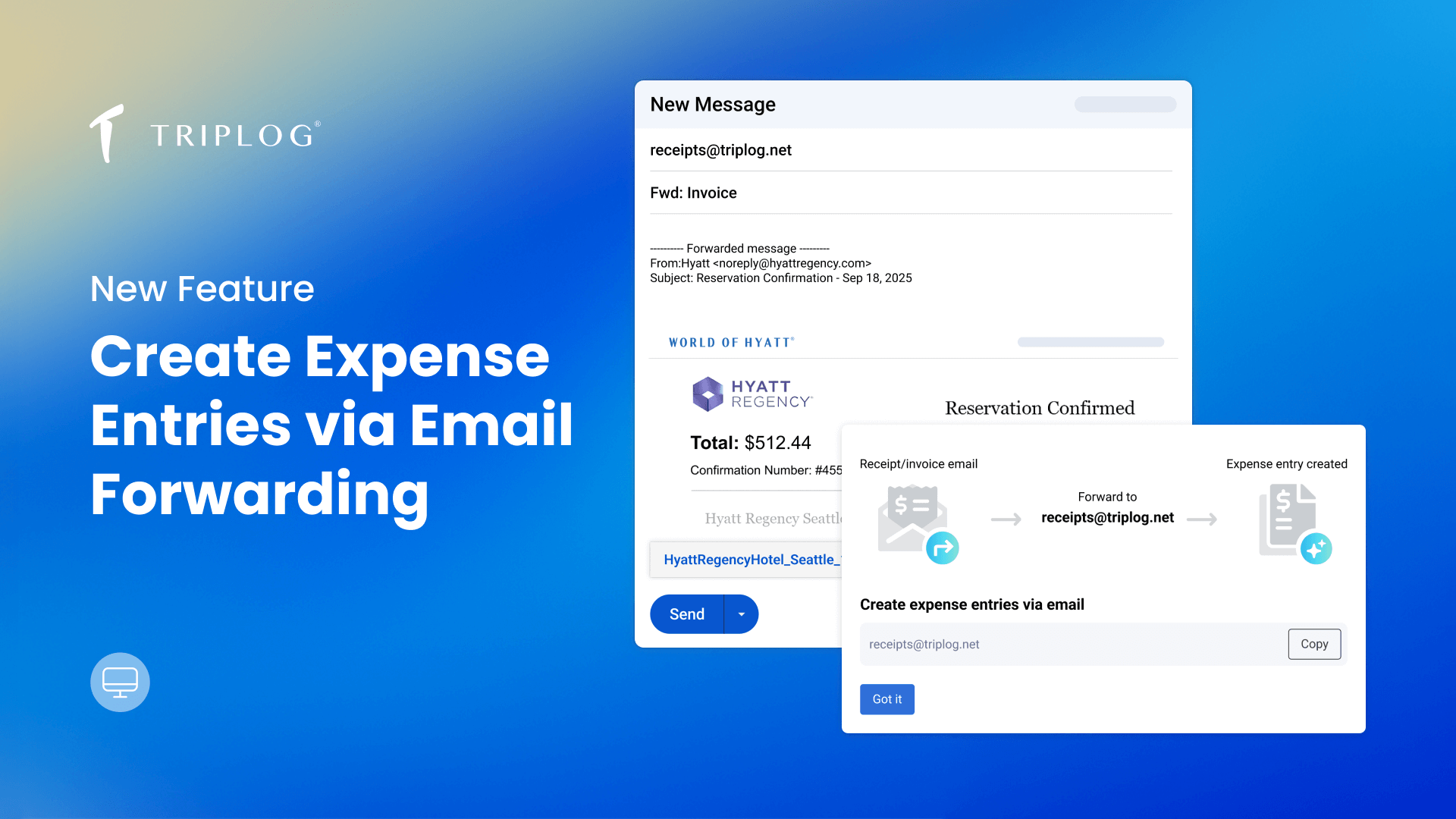
We’re thrilled to introduce a new way to create expense entries in TripLog.
Now, you can simply forward your email receipts to [email protected] and TripLog will automatically generate a new expense entry for you!
This works whether your receipt is attached as a PDF invoice or included directly in the body of the email, such as an order or booking confirmation. Photos of receipts are not currently supported.
TripLog will extract the important details, such as the transaction date, amount, and category. We’ll do the heavy lifting so you can spend less time entering data and more time focused on your work!
As always, our goal is to help you stay organized and save time while keeping your expense records accurate and complete. Give it a try today and see how much easier managing your expenses with TripLog can be!
Did you like this update?
![]()
![]()
![]()